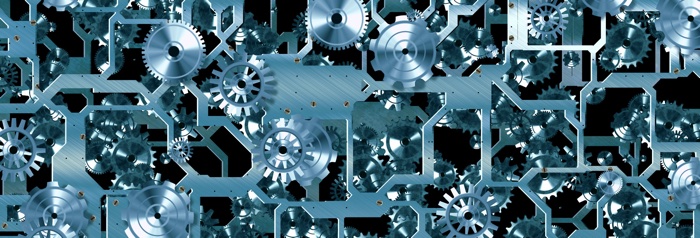
Gb is a fantastic tool for Golang that let’s you define dependencies but more importantly (to me) is it lets
you work out of a
normal1
src directory wherever you want. You don’t have to mess with $GOPATH and you don’t have to put your
own creations next to libraries. You could even code directly in Dropbox if you wanted to be super lazy
about source control and sharing. Overall, I really like gb for projects. It’s more normal to other
languages and I don’t have to have Go be the exception to my project backups / paths / scripts / everything.
But I think examples are lacking. The gb docs are great, I’m not saying that. I just wanted to walk through growing a project from small to medium to large and see how organization changes. First, we’ll start by building a fake calculator with no working pieces so it doesn’t need a lot of organization. Then as we add features, we’ll pretend that it needs lots of separation and structure for future expansion and work.
You’ll need to install gb with go get. You probably already have it installed and you
know how to google so I’ll just skip that stuff.
I’m going to use the terms small / medium / large but please note that doesn’t mean stupid / insignificant / important. These size terms are just for labeling and explanation, don’t read anything else into it. If you make a small project, it’s not “stupid” just as a large project is not automatically “important” 2.
Minimum GB
First, a gb project is really just a directory with a src directory in it. Of course, nothing will work
without some files for it to build. Below is the same error you’ll get even if you make gb_project/src
(which gb looks under for source files).
$ mkdir gb_project && cd gb_project
$ gb build
FATAL: command "build" failed: no packages suppliedSo, delete that directory and let’s do something more useful.
Gb wants a subdirectory for a package under src to tell it what to build. For our examples let’s make a pretend calculator.
Our working directory is going to be pretend_calculator. This can be anywhere. Under your home, tmp or
Desktop. Put it wherever you want. Just assume we’re in pretend_calculator as the project root after this point.
$ mkdir -p pretend_calculator/src/calculatorLet’s write minimal code for this to build.
// src/calculator/calculator.go
package main
func main() {
}$ cd pretend_calculator
$ gb build
calculator # showing us gb built the pkg, I'm going to omit this output from here on outSo our project tree looks like this:
.
├── src
└── calculator
└── calculator.go
When you gb build, it will create a binary ./bin/calculator that doesn’t print anything (not surprising,
our main is empty). This project layout isn’t that great because the main is really a cmd. If we wanted to
add more than executable, we’d have to change where the main() is and rename a few directories and files.
So this isn’t great if we’re building an equivalent of Hello World, it’s hard to tell where func main() is
if you just look at the filesystem.
$ tree -I pkg
.
├── bin
│ └── calculator
└── src
└── calculator
└── calculator.go
So let’s make this more obvious. Let’s create the start of a simple gb project with a command entry point.
Small Gb Project Example
In this case, we want some actual code that runs something. We’ll have everything in one file under cmd/.
Later, we’ll move some code out to a package as the project examples grow in size. The cmd folder in gb
projects tell gb to build binaries of that same name of the file or the package. It’s the executable we’re going
to run from ./bin.
Now this is a bit tricky. If you name your source file src/cmd/calculator.go then you’ll get a binary
called cmd. So what I’d do is name it something like src/cmd/calculator/main.go just show that this is
where the main lives for this binary. You can name the file something other than main.go but it needs to be
in a subdirectory. The gb docs are a bit vague in their example
tree output describing this. Also, note that binaries will always show up in ./bin. So I’m skipping that
output in the tree listings.
// src/cmd/calculator/main.go
package main
import "fmt"
func main() {
fmt.Println("Calculator Fun Time™")
fmt.Printf("2 + 2 = %d\n", 2+2)
}.
└── src
└── cmd
└── calculator
└── main.go # <-- file can be named anything, needs .go extension
$ gb build && ./bin/calculator
Calculator Fun Time™
2 + 2 = 4So this is a nice layout for a small CLI app with not too much logic that would be ok to put into a single file under cmd. If I wanted to break it apart more where the entry point (the main) and the app logic and functions were separated and kept organized, I’d use the medium project layout which we’re going to talk about next.
You could also just add functions to main.go to keep that file clean and then later move the functions around to different packages later.
Medium Gb Project Example
Let’s move some of the app logic to another file and package. This can be super confusing and yet it’s the
most common thing to do (in my opinion) when working with Go projects. We’re going to make an add function in
a new file and a new package called calculator. Note that this package is sort of arbitrary, it doesn’t
need to be your project folder name or anything. Packages are subfolders under src. This will be more clear in
the next gb project examples.
// src/cmd/calculator/main.go
package main
import (
"fmt"
"calculator" // <- this is really our local package in src/calculator/*
)
func main() {
fmt.Println("Calculator Fun Time™")
result := calculator.Add(2, 2)
fmt.Printf("2 + 2 = %d\n", result)
}// src/calculator/calculator.go
package calculator
// Let's not name them num1 and num2 if we can :)
func Add(number int, addend int) int {
return number + addend
}.
└── src
├── calculator
│ └── calculator.go
└── cmd
└── calculator
└── main.go
$ gb build && ./bin/calculator
Calculator Fun Time™
2 + 2 = 4Note that we would be planning on putting all functions into src/calculator/calculator.go here. If we
wanted to only put the Add function into src/calculator/add.go, we could do that. In the context of a
medium sized Go project, we might not want to do that.
Also note that the main.go needs to import calculator. This refers to the package we created. If we want
sub-packages and more sub-division, we can do that but we’ll get to that in a bit.
Large-ish Gb Project Example
Just a reminder, my label of large is very arbitrary.
Ok, now what if we want to add more functions and packages. We can continue to do so across files and packages. Let’s add subtraction and the concept of memory storage (you know the MR button?).
Adding subtraction is the same as addition. We just add a Subtract function to
src/calculator/calculator.go with a Capital letter to export it. It’s the same as Add. We could split this
out to different files if we wanted. Maybe that’s more interesting. We’ll do that in the next example.
// src/calculator/calculator.go
package calculator
// Nothing changes here.
func Add(number int, addend int) int {
return number + addend
}
// Subtract 1 from 4 is 3.
func Subtract(from int, number int) int {
return number - from
}Let’s add memory storage. We need to create a struct to store stuff in. So our memory.go code is going to
have a struct initializer in it. The function naming is just Go convention, nothing here is specific to gb.
// src/calculator/memory.go
package calculator
type memory struct {
register int
}
func NewMemory() memory {
return memory{
register: 0,
}
}
// MR means memory recall, it returns the contents of a number in memory
func (m *memory) MR() int {
return m.register
}
// MS means memory store, it stores a number (normally would be the screen)
func (m *memory) MS(number int) {
m.register = number
}We only export the NewMemory function to keep people from creating structs themselves.
Using this struct in main.go for the command goes like this:
package main
import (
"fmt"
"calculator"
)
func main() {
fmt.Println("Calculator Fun Time™")
add_result := calculator.Add(2, 2)
fmt.Printf("2 + 2 = %d\n", add_result)
subtract_result := calculator.Subtract(1, add_result)
fmt.Printf("%d - 1 = %d\n", add_result, subtract_result)
fmt.Println() // spacing
// memory functions
memory := calculator.NewMemory()
fmt.Println("Storing the result in memory ...")
memory.MS(subtract_result) // store
fmt.Printf("Memory has <%d> in it.\n", memory.MR()) // recall
}Running this now produces:
$ gb build && ./bin/calculator
Calculator Fun Time™
2 + 2 = 4
4 - 1 = 3
Storing the result in memory ...
Memory has <3> in it.Our current tree structure looks like this. We are doing file organization at this point but we really still have one package (other than main).
.
└── src
├── calculator
│ ├── calculator.go
│ └── memory.go
└── cmd
└── calculator
└── main.go
What does a more complicated project look like?
Larger Gb Example
Let’s split out every function into a file to make the project very easy to navigate. Intuition should drive file search. Add and subtract will go in their own files. We’ll add the concept of a tape to display information that will also have the opportunity to save state that will make the memory feature more realistic to how physical calculators work.
I said we’d break out functions into intuitive files. Let’s put Add() into add.go
// src/calculator/function/add.go
package function
func Add(number int, addend int) int {
return number + addend
}And the same for Subtract
// src/calculator/function/subtract.go 1 ↵
package function
func Subtract(from int, number int) int {
return number - from
}Next, let’s make a tape.
// src/calculator/tape/tape.go
package tape
import "fmt"
// represents an empty memory instead of using nil which does not communicate well
const emptyRegister = 0
// For simplicity's sake, the calculator tape is essentially the entire electronics
// of this fake calculator. A tape probably wouldn't care about current previous
// values for undo functionality.
type tape struct {
lastNumber int
CurrentNumber int
}
func NewTape() tape {
return tape{
lastNumber: emptyRegister,
}
}
func (s *tape) Clear() {
s.CurrentNumber = emptyRegister
}
// Updates the internal state of the tape
func (s *tape) Update(number int) {
s.lastNumber = s.CurrentNumber
s.CurrentNumber = number
}
// Displays the current number
func (s *tape) Display(message string) {
fmt.Printf("| %-22s|%7.1f|\n", message, float32(s.CurrentNumber))
}
// Just print a blank line like the calculator tape is advancing
func (s *tape) Advance() {
fmt.Printf("|%31s|\n", "")
}
// Roll the tape back, behaves kind of like one-time undo
func (s *tape) Rollback() {
s.CurrentNumber = s.lastNumber
s.lastNumber = emptyRegister
}
func formatNumber(number int) string {
if number == emptyRegister {
return " "
} else {
return fmt.Sprintf("%1.0f", number)
}
}It’s very similar to the last examples, just more code. We have some types and structs in this file but you can see that any Capitalized anything is expected to be used externally. The package has no hierarchy but later when we use it, we’ll need to alias it.
The changes to the last project are simpler that it seems. All we did was:
- We made a directory called
src/calculator/function. The package is nowcalculator/function. - We split
AddandSubtractinto files namedadd.goandsubtract.go. We don’t explicitly need to care about this when importing. - Each of these new files have
package function. You can’t declarepackage calculator/functionat the top. Doing that won’t even passgo fmt, it will error.
Memory.go stays the same, it’s in the root calculator package just because.
// src/cmd/calculator/main.go
package main
import (
"fmt"
"strings"
"calculator"
fn "calculator/function"
tape "calculator/tape"
)
func main() {
fmt.Println("Calculator Fun Time™")
fmt.Println(strings.Repeat("-", 32))
tape := tape.NewTape()
tape.Update(fn.Add(2, 2))
tape.Display("2 + 2")
tape.Update(fn.Subtract(1, tape.CurrentNumber))
tape.Display("Subtract 1")
tape.Advance()
// memory functions
memory := calculator.NewMemory()
memory.MS(tape.CurrentNumber) // store
tape.Display("Hit Memory Store")
tape.Clear()
tape.Display("Cleared screen")
tape.Update(fn.Add(10, memory.MR()))
tape.Display("Add 10 to memory")
tape.Advance()
// rollback feature
tape.Clear()
tape.Update(fn.Add(1, 1))
tape.Display("1 + 1")
tape.Update(fn.Add(1, tape.CurrentNumber))
tape.Display("+ 1")
tape.Rollback()
tape.Display("Rolled the tape back")
}Our main file has expanded dramatically as we try to exercise the new packages and files we’re making.
We need to give calculator/function an alias (in this case fn) to use a hierarchical package.
It’s very arbitrary. We still are using Memory out of the calculator package so we need to import
that explicitly like we were before. If you wanted to break memory out, you’d follow what we did with add &
subtract.
Our tree now looks like this:
.
└── src
├── calculator
│ ├── function
│ │ ├── add.go
│ │ └── subtract.go
│ ├── memory.go
│ └── tape
│ └── tape.go
└── cmd
└── calculator
└── main.go
Running it shows how main.go works. It might be easier to skim the code and just read the output. It’s a very contrived example but more “real”.
$ gb build && ./bin/calculator
Calculator Fun Time™
--------------------------------
| 2 + 2 | 4.0|
| Subtract 1 | 3.0|
| |
| Hit Memory Store | 3.0|
| Cleared screen | 0.0|
| Add 10 to memory | 13.0|
| |
| 1 + 1 | 2.0|
| + 1 | 3.0|
| Rolled the tape back | 2.0|Wrap Up
I hope this was interesting. I’ve been wanting an article like this to exist ever since I started using gb as a tool. I’ve found example gb projects on github that were useful examples but believe me when I’m blogging all this for myself as a future reference. Shoot me a note on twitter if you liked this or would like to see something else, it’s nice to know who’s reading.
[1] Nothing is normal
[2] I prefer better/worse over good/bad. In this case it'd be smaller and larger which is awkward in this case. The only rock we have to stand on in C.S. is metrics, everything else is opinion (like this very statement!).