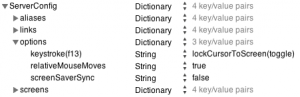Here’s an esoteric fix for something I wanted to do. In a certain game, right click will move the camera. For some reason, when hosting synergy on the Mac (as the server) and connecting a Windows client, the right clicking gets whacked. It works fine the other way (don’t ask me).
So I want to hit scroll lock to lock the screen so that mouse-looking works. Except there’s no scroll lock button on a Mac keyboard! Doh. But I find a solution:
` keystroke(f13) = lockCursorToScreen(toggle) `
Found on mattcutts.com, this is the option I need. I use SynergyKM, which is a Mac-ified app to control synergy. It doesn’t use the conf file of synergy but instead uses a .plist property file. So I edited it to look like this:
And viola, roll over to the XP box from Mac, hit F13 and mouse look works in WoW (or probably any other drag-tracking app).