Growl’s network notifications weren’t working. Either sending or receiving. I had two machines that had growl cleanly installed and my main machine that’s had many versions installed over the years. It was my main box with a dirty growl history that was having problems.
I found a post on cocoaforge that helped a lot. First, I ran the uninstall applescript (I always keep uninstallers in ~/Uninstallers but you can find it in the Growl.dmg). That didn’t really work, it gave me an Apple Script time out. So I removed everything manually. I deleted the pref pane from SysPrefs by right-clicking on Growl and selecting remove.
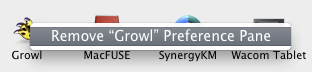
After that was done I removed the preferences file from ~/Library/Preferences and also a folder under ~/Library/Application Support called Growl (has two subfolders called Tickets and Plugins). I emptied trash. Reinstalled Growl 1.2 (latest). I didn’t restart. I re-setup the network bit of Growl on this page:
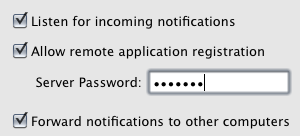
Notifications started working. Now all my boxes are notified when something cool happens. Weee!