![]()
Background
I’ve always wondered how I’d go about publishing a real REST API on the web to do something. In this example, we’ll create an employee manager app-thing. It’s not particularly interesting but it shows what “API” means. In another bit, we’ll create an “API” meaning a library to interact with this web service.
Caveats
If you are just getting started with Rails and Ruby, you might find that this tutorial is really long and includes a lot of syntax. I love Rails to death but many people say it has a “large surface area”. That means that it’s hard to learn and the API is broad and vast.
As an alternative, I suggest taking a look at Grape and Sinatra if you are finding Rails to be a little too heavy. However, make sure you read up on what features you will lose when going thinner. It’s not always clear and you might find things like autoreloading were assumed in Rails but now you have to get a plugin for Sinatra (or Grape). BTW, I think Grape by Intridea is the better Web API framework at least vs Sinatra. For pure APIs, it may be better suited for the job than stripping down Rails.
The rails app
Ok enough caveats and intro. First, create a new rails app. I’m going to assume you have RVM installed and know how to create gemsets.
rails new rest_api
cd rest_apiupdate: This was last tested with Rails 3.2.20.
Database setup
In this example we are going to use Sqlite3 but you can easily substitute MySQL or some other database here. To keep this post on topic and short, we’ll use the sqlite3 default for spiking.
Generate some default UI with scaffolding.
rails g scaffold employee name:string extension:integerCreate our database tables from what the scaffolding just generated.
rake db:migrateOk, we’re going to pretty up the scaffold here. This is completely optional but I just hate the default.
Create app/assets/stylesheets/rest_api.css
body { background-color: #5f7395; color: #333; }
body, p, ol, ul, td {
font-family: verdana, arial, helvetica, sans-serif;
font-size: 13px;
line-height: 18px;
}
pre {
background-color: #eee;
padding: 10px;
font-size: 11px;
}
a { color: #000; }
a:visited { color: #666; }
a:hover { color: #fff; background-color:#000; }
#main {
background-color: #fff;
border: solid #000 1px;
margin: 5em;
height: 30em;
padding: 1em;
}
#notice {
background-color: #e1facf;
border: solid #97C36d 1px;
padding: 0.5em;
}Change app/views/layouts/application.html.erb to be:
<!DOCTYPE html>
<html>
<head>
<title>RestApi</title>
<%= stylesheet_link_tag 'rest_api' %>
<%= javascript_include_tag "application" %>
<%= csrf_meta_tag %>
</head>
<body>
<div id="main">
<%= yield %>
</div>
</body>
</html>Start rails.
$ rails sBrowse to http://localhost:3000/employees/. Click Create New Employee and create some records. There’s no validations or anything fancy yet so just fill in both fields accurately. Now you have some data to work with that should look something like this:
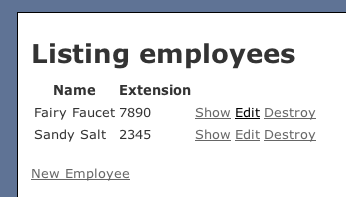
CRUD with curl
Crud is Create, Read, Update, Delete. I’ll walk through each verb with curl first.
Create
This will create a new employee using curl. Create a new file called new.xml:
<?xml version="1.0" encoding="UTF-8"?>
<employee>
<extension type="integer">3456</extension>
<name>Randy Rhodes</name>
</employee>curl -v -H "Content-Type: application/xml; charset=utf-8" \
--data-ascii @new.xml http://localhost:3000/employees.xmlNow you have a new entry in the database. You can refresh the /employees URL listing to watch it change.
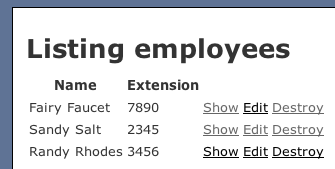
Now let’s add xml rendering to our controller. Edit the file:
app/controllers/employees_controller.rb
Add the two format.xml lines below.
# GET /employees
# GET /employees.xml
# GET /employees.json
def index
@employees = Employee.all
respond_to do |format|
format.html # index.html.erb
format.xml { render xml: @employees }
format.json { render json: @employees }
end
end
# GET /employees/1
# GET /employees/1.xml
# GET /employees/1.json
def show
@employee = Employee.find(params[:id])
respond_to do |format|
format.html # show.html.erb
format.xml { render xml: @employee }
format.json { render json: @employee }
end
endRead
Get all employees:
curl http://localhost:3000/employees.xmlGet one employee:
curl http://localhost:3000/employees/1.xmlThese will just return XML to the screen. We’ll do something with this in a bit.
Update
Create update.xml:
<?xml version="1.0" encoding="UTF-8"?>
<employee>
<extension type="integer">7890</extension>
<id type="integer">1</id>
<name>Fairy Faucet</name>
</employee>curl -v -H "Content-Type: application/xml; charset=utf8" \
-T update.xml http://localhost:3000/employees/1.xmlMake sure that you have an ID of 1 in your database, otherwise you’ll get a 404 or some rails rendered error message.
Delete
I assume that you have an ID of 3 in your database. In that case, the user’s URL for the controller action show() is /employees/3 so we can send an HTTP delete to that URL like this.
curl --request DELETE http://localhost:3000/employees/3.xmlThe record will be gone from the database now if you go to the /employees page in your browser or run the curl command against the /employees endpoint.
Ruby API Client
Now let’s make this less bound to curl. Let’s write a class called Api that represents a gem or ruby library that does some work. In our case, it’s going to make web calls (not DB calls) to update employees exactly how we were doing it with curl.
Create a new file in the rest_api/lib directory called api.rb:
require 'net/http'
class Api
attr_accessor :url
attr_accessor :uri
def initialize
@url = "http://localhost:3000/employees"
@uri = URI.parse @url
end
# Create an employee using a predefined XML template as a REST request.
def create(name="Default Name", extension="9999")
xml_req =
"<?xml version='1.0' encoding='UTF-8'?>
<employee>
<extension type='integer'>#{extension}</extension>
<name>#{name}</name>
</employee>"
request = Net::HTTP::Post.new(@url)
request.add_field "Content-Type", "application/xml"
request.body = xml_req
http = Net::HTTP.new(@uri.host, @uri.port)
response = http.request(request)
response.body
end
# Read can get all employees with no arguments or
# get one employee with one argument. For example:
# api = Api.new
# api.read 2 => one employee
# api.read => all employees
def read(id=nil)
request = Net::HTTP.new(@uri.host, @uri.port)
if id.nil?
response = request.get("#{@uri.path}.xml")
else
response = request.get("#{@uri.path}/#{id}.xml")
end
response.body
end
# Update an employee using a predefined XML template as a REST request.
def update(id, name="Updated Name", extension=0000)
xml_req =
"<?xml version='1.0' encoding='UTF-8'?>
<employee>
<extension type='integer'>#{extension}</extension>
<id type='integer'>#{id}</id>
<name>#{name}</name>
</employee>"
request = Net::HTTP::Put.new("#{@url}/#{id}.xml")
request.add_field "Content-Type", "application/xml"
request.body = xml_req
http = Net::HTTP.new(@uri.host, @uri.port)
response = http.request(request)
# no response body will be returned
case response
when Net::HTTPSuccess
return "#{response.code} OK"
else
return "#{response.code} ERROR"
end
end
# Delete an employee with an ID using HTTP Delete
def delete(id)
request = Net::HTTP::Delete.new("#{@url}/#{id}.xml")
http = Net::HTTP.new(@uri.host, @uri.port)
response = http.request(request)
# no response body will be returned
case response
when Net::HTTPSuccess
return "#{response.code} OK"
else
return "#{response.code} ERROR"
end
end
endThis program is just like curl except we’re able to programmatically be more precise with what we’re querying and deleting. However, you’ll notice that the XML document is hardcoded in the program. So it’s not infinitely flexible. If you’re nodes are not named employees then this isn’t going to work so well. But this is just an example.
Now we’ll create a program to use api.rb. You’ll need nokogiri. So add this to your Gemfile at the end.
gem 'nokogiri'And then run
$ bundleThis program will be a rest client that will use our api class. This api could be something you’ve published and this could be how you’d document the use of your gem to the world in your README.
Create a file named api_client.rb in the root of the rest_api rails app.
require './lib/api.rb'
require 'nokogiri'
# CRUD example with an api
def list_employees(api_object)
puts "Current Employees:"
doc = Nokogiri::XML.parse api_object.read
names = doc.xpath('employees/employee/name').collect {|e| e.text }
puts names.join(", ")
puts ""
end
api = Api.new
list_employees(api)
# Create
puts "Creating someone..."
api.create "Bobby Flay", 1999
list_employees(api)
# Read one and do nothing with it
api.read 1
# Read all and get valid IDs
doc = Nokogiri::XML.parse api.read
ids = doc.xpath('employees/employee/id').collect {|e| e.text }
# Update last record
puts "Updating last record ..."
api.update ids.last, "Robert Flaid", 2001
list_employees(api)
# Delete
puts "deleting last record ..."
api.delete ids.last
list_employees(api)Now run with ruby api_client.rb and you should see:
Current Employees:
Fairy Faucet, Sandy Salt
Creating someone...
Current Employees:
Fairy Faucet, Sandy Salt, Bobby Flay
Updating last record ...
Current Employees:
Fairy Faucet, Sandy Salt, Robert Flaid
deleting last record ...
Current Employees:
Fairy Faucet, Sandy SaltDepending on what dummy data you put in to begin with, the output might look different.
Rdoc
Optionally, you can create Rdoc for app. Run this rake task in the rails root:
rake doc:appIf you open doc/app/Api.html, you’ll see the Rdoc from the comments above. This is especially useful when publishing an API to the world. It’ll suck in comments from your methods, in this case the api.rb file has comments over every method definition that gets turned into pretty HTML.
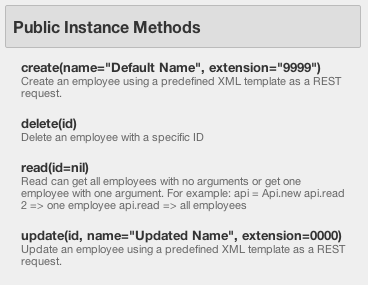
Real World
This is just an tutorial about how Rails can be a fast way to make a web API. Don’t follow this exactly for a production app (obviously). Here’s a few pointers for something more real world:
- Use an api gem to document your api. These gems change as to what is current but something like apipie might be a good fit. Swagger + Grape would be a good alternative too (but Grape would be an option to Rails itself).
- The program we created in
/libis called an API wrapper or a wrapper. I would suggest creating a gem for this and not putting it in the root of your project. There are also gems that can generate wrappers (ruby code) from api descriptions/doc. - If you are just creating an API and not a front-end, you could use the
rails-apigem to get rid of the web interface. You could also embed a small API in a rails app. Small reusable services start talk about SOA and it usually pays off. At this point though, you might choose something other than Rails for “just an API”. I’ve had pretty practical and rapid success with Scalatra (Scala) and Martini (golang). - All these steps have mostly remained the same for Rails 2, 3 & 4. I will be making an updated post about doing this with Rails 4 and/or with API related gems.
Wrap up
So we have published an API over the web with Rails. It’s pretty easy because the scaffolding handles the xml requests in the respond_to blocks in the controllers. But we also wrapped this API in a utility class that we were able to run from the command line. This could easily be converted to a gem and published just as the rails app could easily be pushed to Heroku and published.
This example mimics a CRUD layer for a DB so closely that you’d never do this exactly. But hopefully it illustrates how you’d make a wrapper to a web service that you don’t have direct DB access to. For me, it was interesting to see what API really means. In terms of REST and the web, it’s simply publishing methods and data over HTTP (in this case wrapped up in XML). In terms of a library or gem, it means giving someone an object and methods to do something inside a black box you’ve designed.